Installation at Your School
What's Included in the System
Each ERGO system delivered to an organization consists of all the pieces needed to assemble a “pixel” of the ERGO Energetic Ray Global Observatory. Each participating organization will receive the following pieces:
- The Timestamp Generator, an aluminum extruded cabinet approximately 6.5” X 6.5” X 2” which houses the GPS receiver, logic circuits, oscillator, and Ethernet server interface.
- The Muon Detector (either a Geiger-Müller (G-M) type or a Resistive-Plate Chamber (RPC) type, also in an aluminum extruded cabinet. Initial systems will be placed with G-M detectors.
- AC Power Adapter (“wall-wart”) to supply 12 Volts DC to the Muon Detector and the Timestamp Generator.
- A short Power Transfer Cable to connect the Muon Detector to the Timestamp Generator.
- A short RF cable with BNC (bayonet-type) connectors to connect the Muon Detector “Detector Output” to the Timestamp Generator “Detector” input connector.
- A GPS Antenna with 20’ of cable and an SMA connector (hex-type gold-plated fitting) permanently attached to the antenna.
Construction of the Local"Pixel"
Assemble the system components as shown in the following photo:
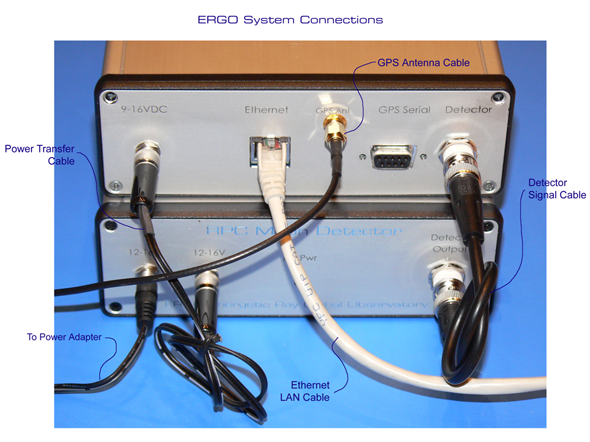
The “Ethernet” jack on the Timestamp Generator must be connected to the organization’s local-area network (LAN). The Timestamp Generator is set to automatically connect to the local router and request an IP address. In most cases, nothing will be required other than plugging in a CAT-5 cable to join the system with a hub or switch on the LAN. If communication is prevented by a local firewall, or if the LAN does not accept request for IP assignment (DHCP), contact Euclid Laboratories for assistance.
Once the system is connected, place the GPS antenna in a window sill so that it has a clear view of the sky. If no window is available, the GPS antenna may be placed in a remote location by means of an SMA extension cable (if needed, contact Euclid Laboratories); long cables can significantly reduce the GPS signal strength, so try to work with the cable supplied. The antenna is weather-resistant, so it may be placed outdoors, and the cable routed through the building wall by some means.
With connections completed, the antenna placed, and power connected, wait to see if the blue “Event” light occasionally blinks. It if is blinking (perhaps a few times per minute), then the “physics” part of the system is working. Next, it will be necessary to verify that the system (your local “pixel”) is uploading information to the central SQL database server. Euclid Laboratories will assist you in verifying that everything is working properly, and your data packets are being correctly received.